Product Par levels and locations can be imported and updated in bulk via the attached template. Note: this import will only work for FIFO products. Product Par Levels and Locations are not part of the standard product import template. The products you are adding levels and locations to must have already been created/imported in WorkGuru. The import template can be uploaded on the Import Hub (Administration -> Imports)
Current product par levels and locations can also be exported and imported from the product dashboard actions menu:

Product Par Level and Location Import Field Definitions:
Sku | Product Sku - must already exist in WorkGuru | Required |
Warehouse | Choose which location to set the par levels and/or location for. | Required |
Min | Minimum required stock level. | |
Max | Maximum preferred stock level. | |
Par | The minimum amount of SoH needed to meet demand. Usually calculated by the current SoH - min / sales average. If SoH is less than the Par, WorkGuru will prompt to re-order back to the Par level. | |
Location | Physical location identifier (Shelf/Rack/Zone/Bin etc) in the selected warehouse. |
The import will populate the product's Par Levels and Locations tab in the product details. You can then use the buying Guru purchasing automation tool to raise purchase orders automatically using the product Min, Max and Par levels compared to the current stock on hand.
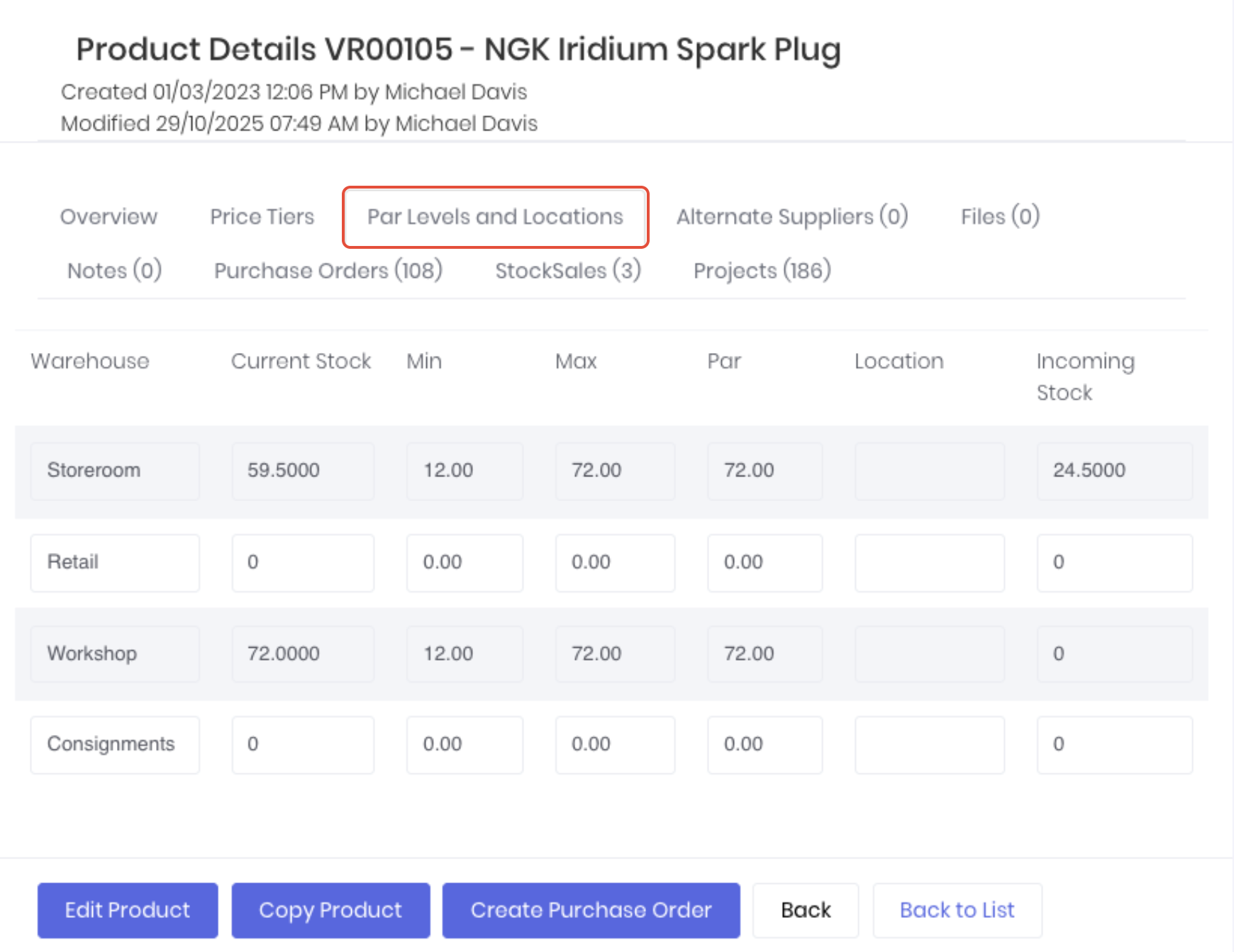
Was this article helpful?
That’s Great!
Thank you for your feedback
Sorry! We couldn't be helpful
Thank you for your feedback
Feedback sent
We appreciate your effort and will try to fix the article