If you have received a notification that your monthly subscription has failed, you can process the payment manually via your Stripe Portal. Click Open Stripe Portal to access your current subscription details, payment method, billing info and invoice history.
Confirm your Payment Method and Billing Information as up to date.
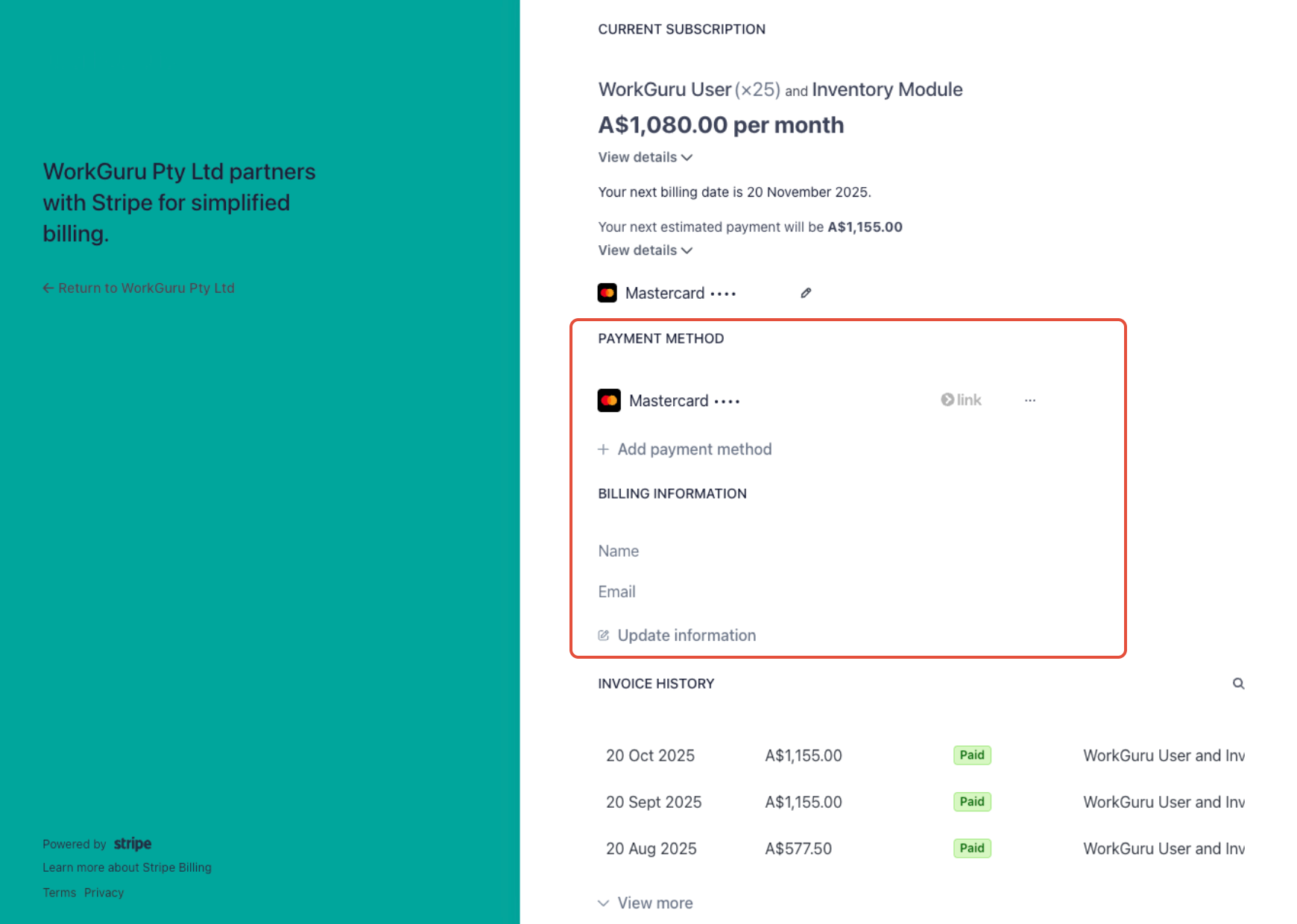
Scroll to the bottom of the Stripe Portal to access your Invoice History. Click View More to expand the list. Failed subscriptions will be highlighted in Red.

Click on the Failed subscription and to select a payment type and process the payment manually. Note: you can add a one off payment type that is different to your saved, regular payment methods.

You can review payment success and download the invoice/receipt in your stripe portal invoice history. You will also receive confirmation via email.
Was this article helpful?
That’s Great!
Thank you for your feedback
Sorry! We couldn't be helpful
Thank you for your feedback
Feedback sent
We appreciate your effort and will try to fix the article